MemberNova offers the ability to subscribe to a Calendar of Events. As events are added to the website calendar, they will show up automatically on your personal calendar.
You can find the subscription URL on your MemberNova website’s calendar page. Please see the Subscribing to a Calendar article for more information.
This guide applies to Calendar 8 and newer on MacOS 10.11, but should also work on older versions.
Adding the Subscription
With Apple Calendar open, click File on the menu bar.
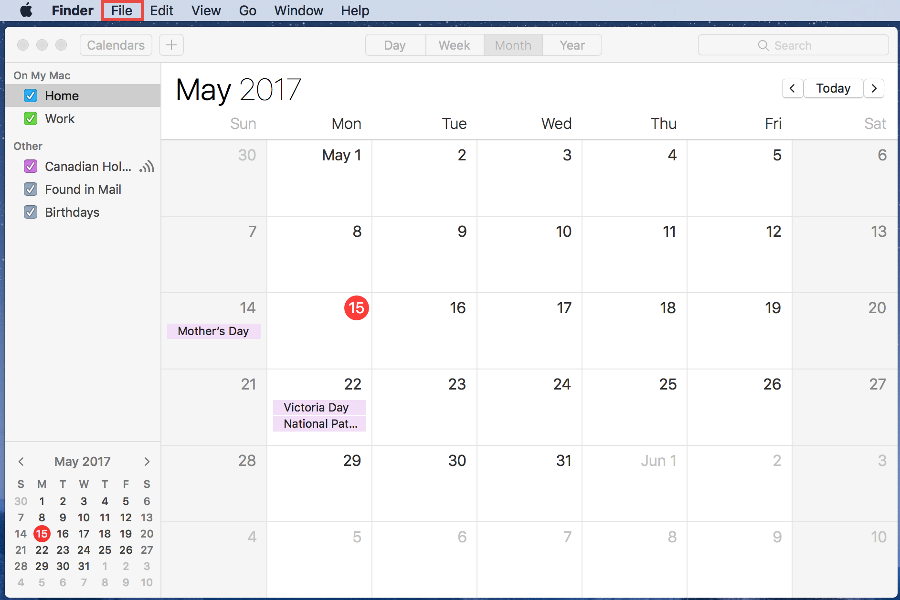
Select New Calendar Subscription.
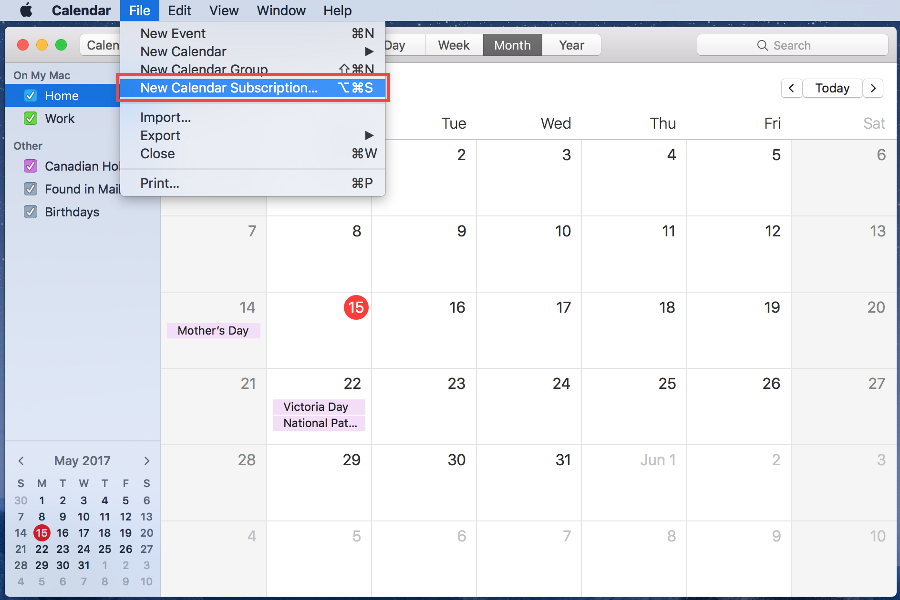
In the Calendar URL box paste the Calendar Subscription URL, which is found on your MemberNova website’s calendar page.
Click the blue Subscribe button.
In the Name field, enter a memorable name for the Calendar.
Next, from the Auto-Refresh drop down we recommend choosing Every Day.
Click OK to finish adding the subscription to your Calendar.
