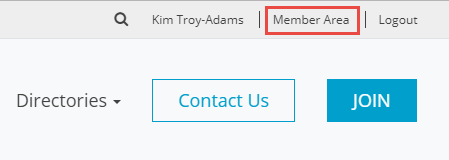To log in to the Members Area so that you can update your profile and more, please read below.
Logging In
In order to log in, click on the Member Login link.
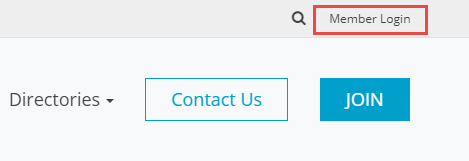
Next you will be taken to the Login screen. Here you can enter your Username and Password. If you are new or have forgotten your login name or password, refer to the article titled I Cannot Login to MemberNova.
Note
For security reasons, your password is hidden when you enter it. Take extra care to enter it correctly.
Once you have entered your information, click the LOGIN button.
Once logged in, you will be redirected back to the homepage. At the top right side of the screen, click the Member Area link. This will let you access the Dashboard and other member only resources.